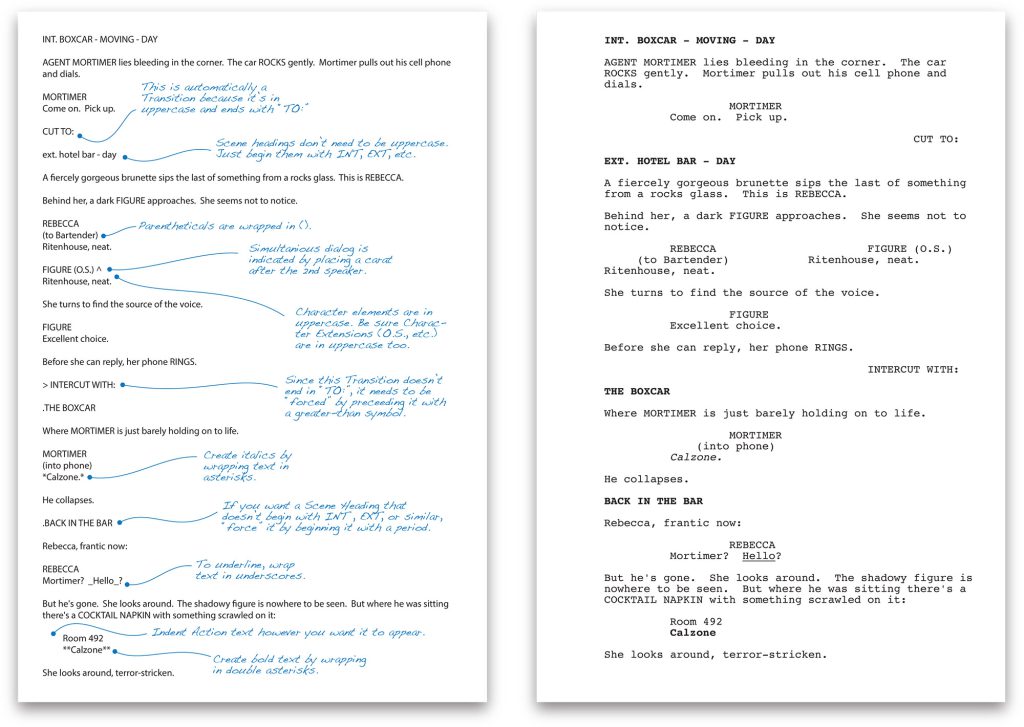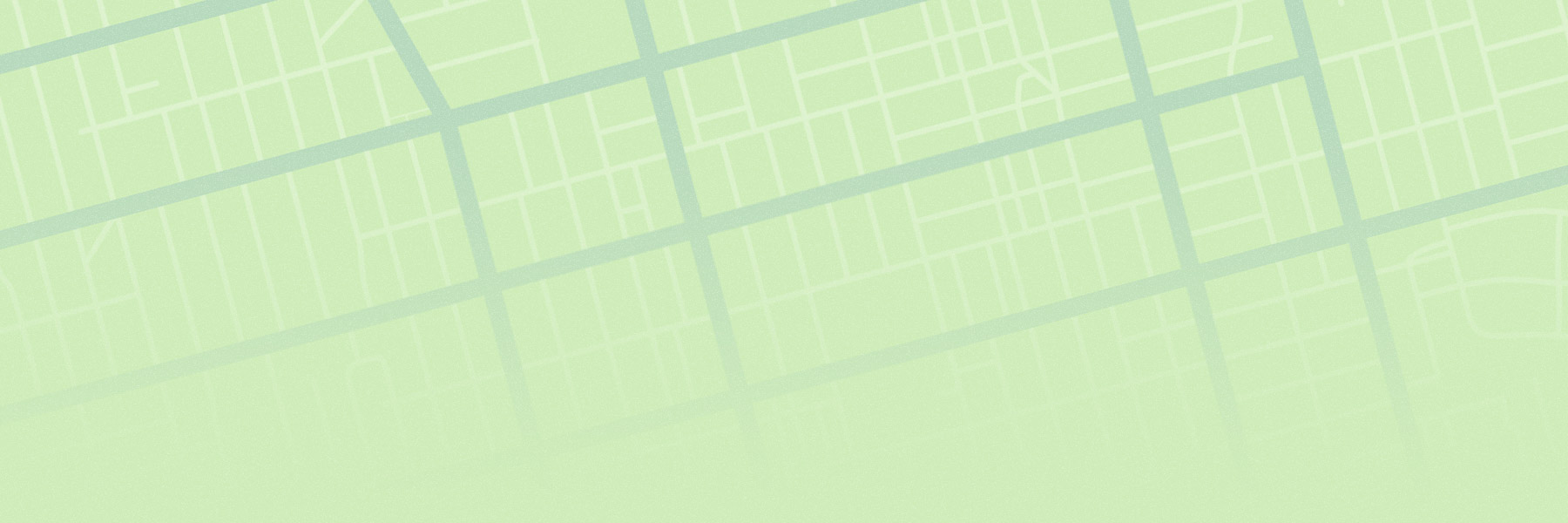
Fountain How To
Get started with Fountain today.
Fountain works in any text editor on almost any device. There’s nothing to buy or download
Just pick your favorite text editor. Some screenwriters like Google Docs. Others prefer TextMate, or iaWriter, or vim. It even works with built-in apps like Notepad and TextEdit.
To write in Fountain, just start typing. For elements like scene headings and character names, follow Fountain’s really simple syntax rules.
The big difference between writing in a text editor and a dedicated screenwriting app like Final Draft is that elements like dialogue won’t automatically indent. In Fountain, the formatting comes later.
Don’t worry about it. Just type.
When you’re ready to see your script in its finished form, you have your choice of apps – and more are coming.
All the major screenwriting apps (including Final Draft and Movie Magic Screenwriter) can import Fountain files. They miss some of the special features, but get the basics like character names and dialogue right. Take a look at the screencast demo.
Upcoming Fountain-based apps will allow some pretty amazing features, but there’s no need to wait. If you want to try Fountain, just start typing.
Apps
Also check out the growing list of applications and plugins that currently support Fountain.
Fountain Quick Reference
This quick reference guide gives a visual overview of how a Fountain document is interpreted. Click to view full image or download as a PDF.